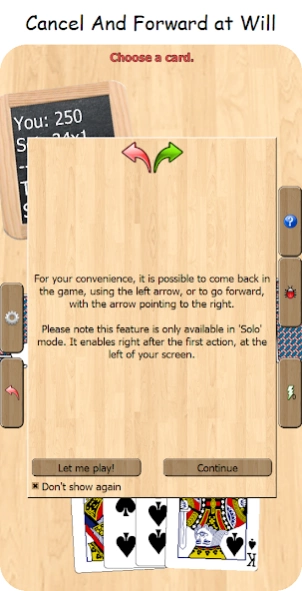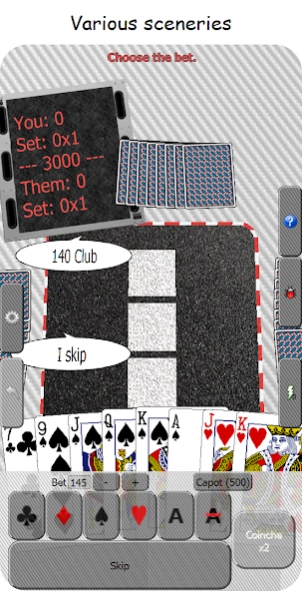Cyber Belote 2.3.1
Free Version
Publisher Description
Cyber Belote - French Belote, Classical, Cow, Coinchée, Contrée, etc., to play online or solo.
NEW, 100% freedom and fun.
Join us to play Cyber Belote, which implements the French Belote under a multitude of configurable variants:
Coinchée, Contrée, Classic, Cow, Points 'effective', 'announced' or 'effective + announced'.
We also offers world exclusivities , such as:
Solo:
-Possibility to go back or forward in the game at will.
-Infinity of games available.
-Infinity of successes available.
-Efficient artificial intelligence.
-Ranking of successes.
-Etc.
Online:
-Online games are 100% free and unlimited .
-Possibility to join during the game (a summary is replayed).
-Possibility to leave the game at any time.
-The absent players are replaced by the computer, in a way the game never stops.
-Possibility to start your own private server to play with friends.
-Management of friends and notifications.
-Online rankings.
-Etc.
It's free, safe, without spyware and 'blabla'.
Try it and see for yourself!
About Cyber Belote
Cyber Belote is a free app for Android published in the Arcade list of apps, part of Games & Entertainment.
The company that develops Cyber Belote is John Papale. The latest version released by its developer is 2.3.1.
To install Cyber Belote on your Android device, just click the green Continue To App button above to start the installation process. The app is listed on our website since 2024-04-15 and was downloaded 1 times. We have already checked if the download link is safe, however for your own protection we recommend that you scan the downloaded app with your antivirus. Your antivirus may detect the Cyber Belote as malware as malware if the download link to com.jpapale.cyberbelote is broken.
How to install Cyber Belote on your Android device:
- Click on the Continue To App button on our website. This will redirect you to Google Play.
- Once the Cyber Belote is shown in the Google Play listing of your Android device, you can start its download and installation. Tap on the Install button located below the search bar and to the right of the app icon.
- A pop-up window with the permissions required by Cyber Belote will be shown. Click on Accept to continue the process.
- Cyber Belote will be downloaded onto your device, displaying a progress. Once the download completes, the installation will start and you'll get a notification after the installation is finished.